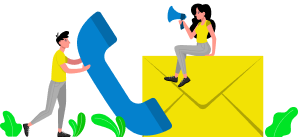Here is a list of some important Git commands with examples:
1) git init
This command is used to initialize a new Git repository in the current directory. For example, you can use the following command to initialize a new Git repository in the my-project directory
$ git init my-project 2) git clone
This command is used to clone an existing Git repository from a remote source. For example, you can use the following command to clone the my-project repository from the https://github.com/user/my-project.git URL
$ git clone https://github.com/user/my-project.git 3) git add
This command is used to add files to the staging area in a Git repository. For example, you can use the following command to add the file1.txt and file2.txt files to the staging area
$ git add file1.txt file2.txt 4) git commit
This command is used to commit the changes in the staging area to the Git
repository. For example, you can use the following command to commit the changes in the staging area with the commit message “Added new files”
$ git commit -m "Added new files"5) git push
This command is used to push the committed changes in the local repository to the remote repository. For example, you can use the following command to push the committed changes to the origin remote branch
$ git push origin 6) git pull
This command is used to pull the changes from the remote repository to the local repository. For example, you can use the following command to pull the changes from the origin remote branch
$ git pull origin 7) git branch
This command is used to list, create, or delete branches in a Git repository. For
example, you can use the following command to create a new branch called my-branch
$ git branch my-branch 8) git checkout
This command is used to switch between branches in a Git repository. For
example, you can use the following command to switch to the my-branch branch
$ git checkout my-branch 9) git log
This command is used to display the commit history of a Git repository. For example, you can use the following command to view the commit history with the author and date information
$ git log --pretty=format:"%h %an %ad" 10) git diff
This command is used to view the differences between two versions of a file in a Git repository. For example, you can use the following command to view the differences between the file1.txt file in the HEAD and the my-branch branch
$ git diff HEAD my-branch file1.txt 11) git stash
This command is used to save the local changes in a Git repository without
committing them. For example, you can use the following command to stash the local changes
$ git stash 12) git tag
This command is used to add tags to specific commits in a Git repository. For
example, you can use the following command to add a tag called v1.0 to the latest commit
$ git tag v1.0 13) git merge
This command is used to merge one branch into another branch in a Git
repository. For example, you can use the following command to merge the my-branch branch into the master branch
$ git merge my-branch 14) git reset
This command is used to reset the state of a Git repository to a previous commit.
For example, you can use the following command to reset the repository to the HEAD commit
$ git reset --hard HEAD 15) git config
This command is used to configure settings for a Git repository. For example, you
can use the following command to set the user name and email address for the repository
$ git config --global user.name "Naveen Automation"$ git config --global user.email "[email protected]"16) git remote
This command is used to manage the remote repositories for a Git repository. For
example, you can use the following command to add a new remote repository called origin
$ git remote add origin https://github.com/user/my-project.g 17) git fetch
This command is used to download the objects and references from a remote
repository to the local repository. For example, you can use the following command to fetch the objects and references from the origin remote repository
$ git fetch origin 18) git gc
This command is used to clean up unnecessary files and optimize the Git repository. For example, you can use the following command to run the garbage collector
$ git gc 19) git blame
This command is used to view the commit history for each line of a file in a Git
repository. For example, you can use the following command to view the commit history for the file1.txt file
$ git blame file1.txt 20) git rev-parse
This command is used to parse revision names and extract information from
the revision names. For example, you can use the following command to get the abbreviated commit hash for the HEAD commit
$ git rev-parse --short HEAD 21) git show
This command is used to show the details of a specific commit in a Git repository.
For example, you can use the following command to show the details of the HEAD commit
$ git show HEAD 22) git clean
This command is used to remove untracked files from a Git repository. For
example, you can use the following command to remove all untracked files from the repository
$ git clean -df 23) git grep
This command is used to search for a specific pattern in the files in a Git repository. For example, you can use the following command to search for the foo pattern in the file1.txt file
$ git grep foo file1.txt 24) git submodule
This command is used to manage submodules in a Git repository. For
example, you can use the following command to add a submodule called my-module from the URL
$ git submodule add https://github.com/user/my-module.git my-mo25) git bisect
This command is used to perform a binary search through the commit history of a
Git repository to find a specific commit. For example, you can use the following command to start a bisect search for the buggy commit
$ git bisect start$ git bisect bad$ git bisect good buggy26) git fsck
This command is used to verify the integrity of the objects in a Git repository. For
example, you can use the following command to verify all the objects in the repository
$ git fsck --full 27) git cherry-pick
This command is used to apply the changes from a specific commit to the
current branch in a Git repository. For example, you can use the following command to apply the changes from the f46f5e5 commit to the current branch
$ git cherry-pick f46f5e5 28) git rebase
This command is used to reapply the commits from a branch on top of another
branch in a Git repository. For example, you can use the following command to rebase the my-branch branch onto the master branch
$ git rebase master my-branch 29) git mv
This command is used to move or rename a file in a Git repository. For example, you can use the following command to rename the file1.txt file to file2.txt
$ git mv file1.txt file2.txt 30) git ls-files
This command is used to list the files in the index and the working tree of a Git
repository. For example, you can use the following command to list all the files in the repository
$ git ls-files