By default when you create your Drupal project using composer it will create project under /web directory.
When you’re using shared hosting for your Drupal website which points your domain to /public_html folder and you’re not allow to change that pointing directory
Now whenever your targeted audience will have to visit your website they have to open it like this http://example.com/web . and which is not a good user experience to add /web at the end of your url to view Home page of your website.
So, How can we serve our website from /public_html/web folder but no need to append /web in URL by your targeted audience?
Here are the summary, which I learned from this thread on Drupal.org
1. Open your settings.php file and add the following code:
if ( isset($GLOBALS['request']) && '/web/index.php' === $GLOBALS['request']->server->get('SCRIPT_NAME') ) {
$GLOBALS['request']->server->set('SCRIPT_NAME', '/index.php');
}
2. Create a .htaccess file on the /public_html folder with:
<IfModule mod_rewrite.c>
RewriteEngine on
# Redirect to the subdirectory because that's where Drupal is installed
RewriteRule (.*) web/$1 [L]
</IfModule>
3. Update .htaccess under /public_html/web folder
Uncomment the line RewriteBase and set it to:
RewriteBase /web
4. Clear the cache and run update.php
Your site should work by browsing http://example.com now [ i.e. without the /web suffix ]. Your menu items may still have the /web part, but it will be gone after some hard refresh.
5. If you want to redirect http/https and www/non-www:
On the .htaccess file under /public_html/web, please add those lines between the <IfModule mod_rewrite.c> tag
This is to redirect non-https + www to https + non-www:
RewriteCond %{HTTPS} off [OR]
RewriteCond %{HTTP_HOST} ^www\.example\.com [NC]
RewriteRule (.*) https://example.com/$1 [L,R=301]
And this is to redirect non-https + non-www to https + www”
RewriteCond %{HTTPS} off [OR]
RewriteCond %{HTTP_HOST} !^www\. [NC]
RewriteCond %{HTTP_HOST} ^(.*)$ [NC]
RewriteRule (.*) https://www.%1/$1 [R=301,L]
Please find more details on .htaccess made easy
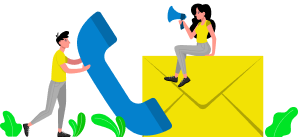

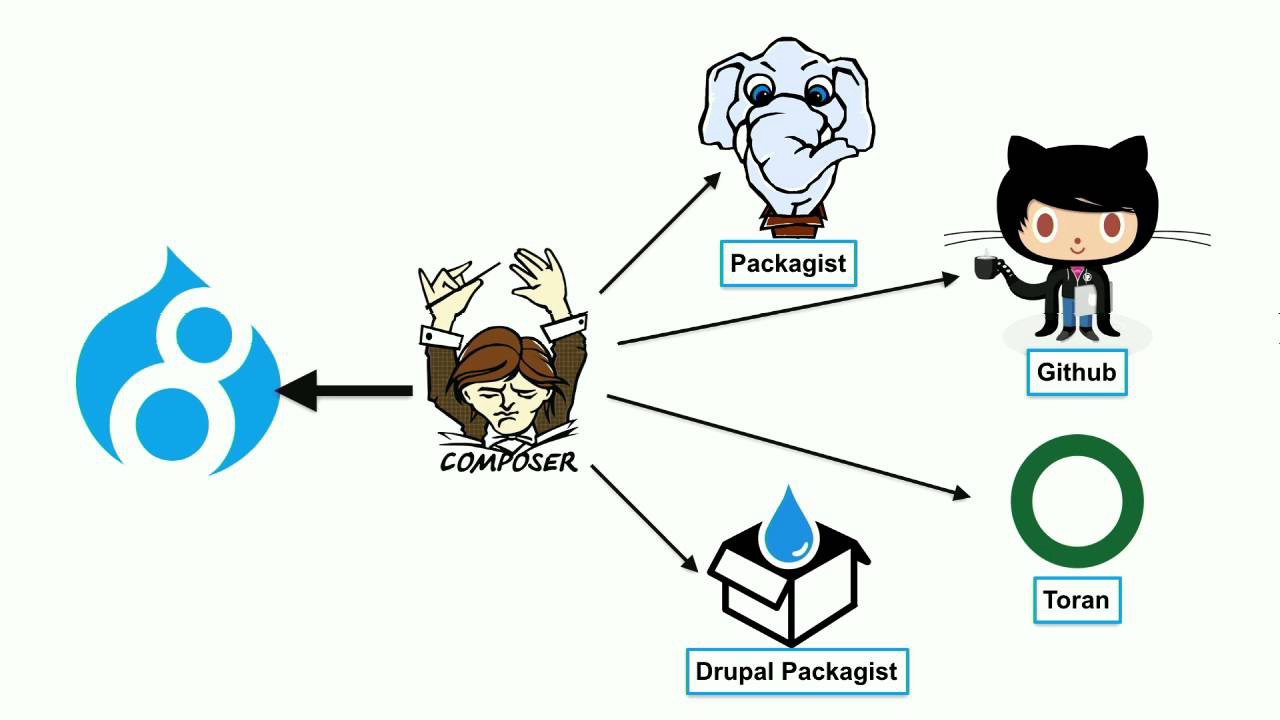

10 responses to “Remove /web part from a Composer based Drupal site”
very informative articles or reviews at this time.
There is definately a lot to find out about this subject. I like all the points you made
Nice post. I learn something totally new and challenging on websites
This is really interesting, You’re a very skilled blogger. I’ve joined your feed and look forward to seeking more of your magnificent post. Also, I’ve shared your site in my social networks!
I appreciate you sharing this blog post. Thanks Again. Cool.
Hey there! I just wish to give you a huge thumbs up
for your great information you have got right here on this post.
I am returning to your web site for more soon.
We’re a bunch of volunteers and opening a brand new scheme in our community.
Your web site provided us with useful information to work on. You have performed a formidable activity and our whole community might
be grateful to you.
Hi! I realize this is somewhat off-topic but I had to
ask. Does building a well-established blog such as yours take a large amount of work?
I am completely new to operating a blog however I do write in my
journal every day. I’d like to start a blog
so I can easily share my own experience and views online.
Please let me know if you have any kind of suggestions or tips for new
aspiring blog owners. Thankyou!
Hi, I do think this is a great site. I stumbledupon it 😉 I’m going to come back yet again since i have saved as
a favorite it. Money and freedom is the
greatest way to change, may you be rich and continue
to help other people.
Hello there I am so happy I found your web site, I really found you by error, while I was searching on Yahoo for something else,
Regardless I am here now and would just like to say thanks for a fantastic post and a all round interesting blog (I also
love the theme/design), I don’t have time to look over it all at
the minute but I have bookmarked it and also added in your
RSS feeds, so when I have time I will be back to read a great deal more, Please do keep up
the fantastic job.